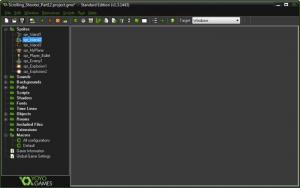GameMaker Studio
2.1.4.288
Size: 176.8 MB
Downloads: 6743
Platform: Windows (All Versions)
Creating a triple-A game requires a small army and a huge amount of resources, but small games, for handheld platforms or web browsers are still cheap to make and it doesn't take as long to create, especially if they are being made with a specialized program, such as GameMaker Studio. This piece of software can streamline a game's development with its highly effective resource management features and other capabilities. It can reduce a game's development time from several months down to a few weeks.
GameMaker Studio is available in Standard, Professional and Master editions. The Standard version is free, but it doesn't offer as much as the other versions. It takes about one or two minutes to install the program, but the process does not involve any complex configurations. You can use the software on any modern Windows platform, without sacrificing too many resources.
A game's backgrounds, sprites and other graphical elements can be previewed and manipulated directly on the software's user interface. GameMaker Studio provides you with the means of creating and animating your own sprites and backgrounds, creating scripts, shaders, fonts and many other resources. Each type of element can be created on its own editing window, on which you will find a wide range of tweaking controls.
When you create an object, you can toggle its visibility, make it solid and you can even apply physics, which involve various collision tweaks. The software allows you to add numerous events to individual objects and link those events to specific actions.
The best part is that GameMaker Studio relieves you from writing code. You can work on a huge portion of your game just by making selections, clicking and dragging and so on. Its controls may look intimidating at first, but even novice users can start learning how to create a game with this program. Another benefit, which is definitely worth mentioning, is the program's support for various platforms. You may compile your game for Windows (desktop or mobile), for Mac OS X, Linux, Android, iOS and others.
Pros
The software gives you the possibility of creating your own resources. It comes with a wide range of customization tools. The software is capable of compiling games for various platforms.
Cons
The non-Windows compilers have to be purchased separately for the Standard and Professional versions and they are not cheap. With GameMaker Studio, games which normally take months to create can be ready for any platform in just a few weeks.
GameMaker Studio
2.1.4.288
Download
GameMaker Studio Awards

GameMaker Studio Editor’s Review Rating
GameMaker Studio has been reviewed by Frederick Barton on 22 Oct 2014. Based on the user interface, features and complexity, Findmysoft has rated GameMaker Studio 5 out of 5 stars, naming it Essential